Heat Level:  Medium: These tips require some experience.
Medium: These tips require some experience.
Bottom Line: LinkedIn Company Pages can help you with everything from building organization credibility to finding your next superstar agent.
Do This: Grow your company’s presence on LinkedIn by...
Setting up your company page with the right info.
Building your page through employee engagement.
Posting quality content on a consistent basis.
.png) LinkedIn can help with everything from building your organization’s reputation and credibility to recruiting your next star seller.
LinkedIn can help with everything from building your organization’s reputation and credibility to recruiting your next star seller.
For individuals, LinkedIn is a great platform to build your professional network. But for businesses (like brokerages), LinkedIn provides even more amazing benefits. From building your organization’s reputation and credibility to recruiting your next star seller, LinkedIn’s business pages are packed with opportunities.
To create a company page on LinkedIn, you first need to have an individual account. Don’t have one yet? Check out our tips for getting started on LinkedIn, then come back. Already set up? Let’s keep going!
When you’re logged into LinkedIn on desktop, click the “Work” button located in the top menu, right next to your profile image. Scroll down to the bottom of the “Work” menu and click “Create a Company Page” to get started.
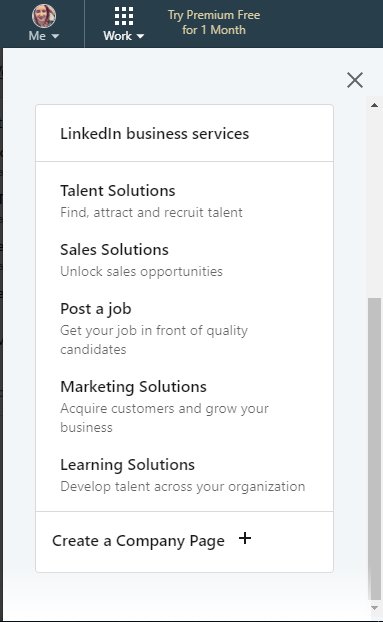
Just like on Facebook, there are key pieces of information you need when getting started:
Your Business’s Information - This includes your website, phone number, address, industry, year founded, and company size (i.e. approximate number of employees). You should also include a brief overview/intro, similar to on Facebook.
Profile and Cover Images - Like all other social profiles, your profile photo on a company page should be your logo. It should also be the same logo used on all other company social pages for consistency. You also need to add a cover image. LinkedIn’s cover images are smaller than some other networks, so stick with something text-free and complementary to your logo and brand colors. You can find out more about LinkedIn image sizes here.
Now that you’re all set up, the best way to grow your page initially is through your current employees. Unlike on other platforms where employees may not feel comfortable interacting with their employer, LinkedIn is designed for professional engagement! So use your built-in network to get started.
One of the best ways to show your company’s authenticity on LinkedIn is by adding employees. The internet has made it easy to set up a quick website for any “business,” which means it’s harder to prove legitimacy. Showing that you have actual employees working at your agency goes a long way with casual browsers and active job seekers alike.
You cannot add employees to your Company page directly. Instead, your staff will need to list your organization as their current employer and choose your company page when they input the company name. Once they’ve done this, their profile will link to your organization. That means when someone looks at your employee’s profile, they’ll be able to click to your company page. It also means that your employee will be listed under the “People” tab of your page.
A note about employees on LinkedIn: Just as you can’t add employees to your page, you also can’t remove people who have listed your company as their employer. If someone lists your page by mistake, the best course of action is to reach out and ask them to correct it. If someone is listed that you feel needs removed and you can’t get them to do so, you’ll have to reach out to LinkedIn’s support for help.
Having employees connected to your company page is essential. Employee advocacy is one of the best ways to build your page’s reach and to grow your organization. Beyond adding you as their employer, employee engagement with your content is another great way to grow your reach, which brings us to...
Now we’re in familiar territory, right? Like on any other social platform, posting content is the main way to grow your presence.
When your employees add your page to their profile, they’re automatically opted in to follow your content. That means you’ve got a built-in audience to get started. By posting relevant industry content your staff will want to share, your page will grow through their connections.
When posting on LinkedIn, the options mirror Facebook in many ways. You can share links, text, images, and video. There are a few best practices worth noting:
Length: LinkedIn posts can get pretty wordy. You have up to 700 characters to make your point, but the text gets cut off by the “See More” option at 140 characters. That means you need to make your point in that 140 limit or ensure your first sentence does a great job of hooking someone to read more.
Hashtags: We covered this before but it’s worth repeating. LinkedIn is a newer adopter of hashtags, and their use on the platform has grown in popularity since. Stick to relevant industry tags to make sure your content reaches the right audience. We recommend using 3-6 per post. Check out our hashtags best practices for more info.
Frequency: According to LinkedIn’s own best practices, companies should aim for a post a day. This may or may not be a realistic goal for you, so at minimum aim for a consistent schedule with at least one post per week.
Content: While cross-sharing the exact same content on all networks is never recommended, this is especially true on LinkedIn.
Know Your Audience: On Facebook, you might share articles like tips for staging your home or must-knows for first-time buyers. On LinkedIn, you’re better to share an article about real estate market trends in your region. Your audience is different across all platforms but this is especially true of LinkedIn. Before posting, ask yourself if it’s something that would be relevant to you as a professional.
Showcase Your Team: Remember how we talked about employee engagement? One great way to do this is to highlight your team. Share photos from company events, celebrate staff accomplishments, welcome new hires to the team, and so on.
Share Some Listings: Posting your listings increases their reach, shows the kind of properties your agency typically markets, and demonstrates that you’re active. Just remember to post other kinds of content as well.
One of the other benefits for companies on LinkedIn is the ability to post jobs and look for new employees. LinkedIn’s Talent Solutions can be tailored to fit your needs - whether it’s the occasional, single job post or a long-term growth initiative. You can find out more about LinkedIn Jobs here.
LinkedIn also offers additional paid features for company pages. If you’ve ever looked for a job on LinkedIn, you’ve probably encountered a page with a “Life” tab. These sections can be added as a part of LinkedIn’s “Career Pages,” which are an optional, paid enhancement. These sections are designed to give prospective employees (or just interested people) a glimpse into your company culture. Life tabs can be useful, particularly for larger organizations that do a lot of hiring. You can find out more about LinkedIn’s Career Page options here.
Another way to take your page to the next level? Optimize it for better SEO to make it discoverable on and off LinkedIn. When potential employees or clients research your organization, odds are they’ll look to LinkedIn along with your website to learn more about your organization. You can check out LinkedIn’s own tips for perfecting your page’s SEO here.
For businesses, LinkedIn has become an all-in-one hub for growing company culture, showing authenticity and credibility, and even hiring. Setting up a Company Page is free, and the benefits to your organization are worth the time needed to start and maintain a presence on LinkedIn.