Heat Level:  Medium: These tips require some experience.
Medium: These tips require some experience.
Bottom Line: Hashtag best-practices vary by platform. Using hashtags the right way can build your page’s reach and engagement.
Do This: Learn the best way to use hashtags on each platform and make sure your tagging plan follows those guidelines.
 Use hashtags properly to look like a #pro.Now that you know all about the different types of hashtags available, we’re taking a look at how hashtags function on different social platforms. Hashtags are not a one-size-fits all solution. Over the decade since their invention, each social network has developed their own hashtagging culture. For this reason, it’s worth taking the time to tailor your hashtags to fit the platform.
Use hashtags properly to look like a #pro.Now that you know all about the different types of hashtags available, we’re taking a look at how hashtags function on different social platforms. Hashtags are not a one-size-fits all solution. Over the decade since their invention, each social network has developed their own hashtagging culture. For this reason, it’s worth taking the time to tailor your hashtags to fit the platform.
Before you worry about adding even more work to your social media efforts, remember that not everything in this article will matter to you. We’re looking at the six biggest platforms that real estate pros may use. Some of them may not be relevant to you, so jump around to the networks you actually work on.
The main difference between platforms is the number of tags you should use. There are also differences in where hashtags should be included. Check out this quick overview, then read for a deeper dive by platform.
Though Twitter is the original home of hashtags, one tag per post is the optimal number for the platform. That’s right - only one! You can double this and use two, but beyond that Twitter users won’t be fans.
This means you’ll want to make your tags count by picking the one(s) that will give you the most impact. And while hashtag usage on Twitter is minimal these days, it remains one of the best places to do hashtag research. If you’re not sure what a tag means, you can bet a quick search on Twitter will give you answers - particularly when looking for trending tags.
Instagram is the ultimate place to show off your hashtagging skills. The platforms allows up to 30 tags per post, but the ideal number is 9-12. Longer hashtags also perform best, with 21-24 characters being the ideal length.
When deciding on which tags to use on Instagram, we recommend doing some initial research. Look for relevant content tags that fit your business and location. Once you’ve looked into what makes sense for your brand, aim for the following strategy:
Decide on 4-5 content hashtags to use on every post, with a mix of large-reach, popular tags (ones with 100k+ posts) and smaller, local, specific tags (ones with 9k or less posts).
Choose 1-2 branded tags which will also be included on all posts.
Pick 3-4 tags specific to the individual post. These can be content or trending depending on the nature of the post.
When adding hashtags on Instagram, it’s also important to look at the platform’s best practices. Most users break the hashtags away from the rest of the post text in one of two ways:
Paragraph Break-up: You insert a kind of paragraph break between your post body and hashtags using periods and returns, like so...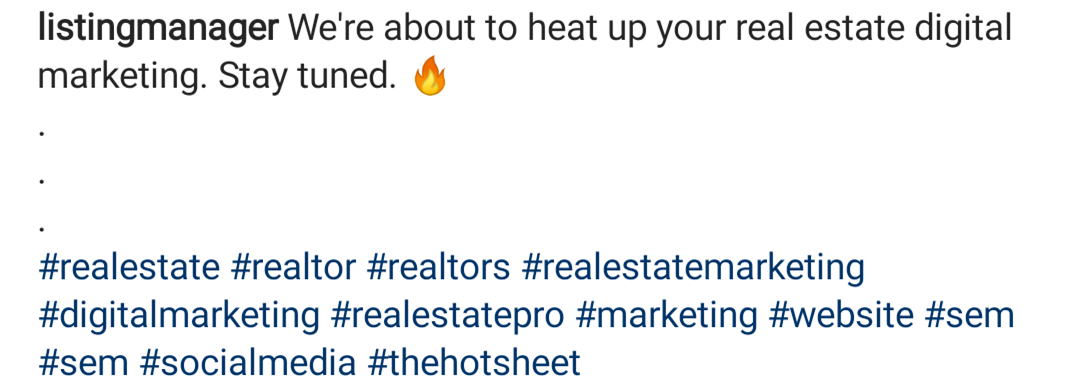
In the past, people would use the comment break-up to get around the 30 tag limit in an effort to make their content display in lots of different streams. Today, however, this is seen as spammy and dishonest behavior. Instagram can actually downgrade your account’s reach for this kind of thing. You’re much better off using fewer tags that have been properly researched to grow your presence.
Finally, you can use hashtags in several other ways beyond your posts, including:
Adding hashtags to your bio to make your account searchable for highly relevant tags.
Adding hashtags to your Stories to make them searchable like posts.
Following different hashtag feeds to stay current on what’s popular in your industry, area, etc.
While Facebook does support the use of hashtags on the platform, posts with tags can actually perform worse than those without. This means that like Twitter, you want to choose your hashtags very carefully. Facebook users aren’t used to seeing long lists of tags like on Instagram so adding too many can be jarring.
In the body of your post, you’ll want to include only one or two highly relevant tags. Another option is to move your hashtags into the first comment on your post. This allows you to include a few more relevant tags - with a similar breakdown like the one we outlined for Instagram - without impacting users’ initial experience.
LinkedIn is the newest hashtag adopter. As the platform has grown and placed more emphasis on native content (like their directly-published blog posts) the need to categorize content made hashtagging essential.
Today, LinkedIn’s tag culture is like Instagram’s mature, older sibling. Hashtags can be incorporated in a variety of ways. While you don’t need to be as limited as Facebook or Twitter, you’ll want to be more conscious of sticking to professional, relevant tags. Instagram is ideal for having fun with your tags; you’ll want to stay straightforward on LinkedIn.
As far as how and where you can weave in tags, you have lots of options! These include:
Adding them into your posts/updates - the most basic option.
Adding them to your profile to increase the likelihood of appearing in searches - you’ll want to be very careful about which tags you choose here.
Adding hashtags into the body of articles you publish through LinkedIn or using them as keywords at the end of the piece - either will give you wider reach
Like anything else on LinkedIn, the key is to be aware of the audience. LinkedIn is a professional networking service, which means you need to be a little more buttoned up.
Pinterest hashtags exist solely to identify the topic of pins. You can’t have hashtags anywhere else (like in your profile) on Pinterest. Hashtags are a great way to connect pins you create to relevant topics and ideas. This means you’ll want to focus in on the lifestyle aspects of your posts. What would someone be searching for? Dream homes? Home decor? Starter homes? Use questions you want to answer as a starting point.
While Pinterest sticks to content/topic related tags, you have more freedom than on any other network when it comes to the number of tags. Pinterest recommends up to 20 tags per post. And because the network is less focused on social interactions and more on getting users info they want, having a lot of tags isn’t problematic or distracting like on other platforms.
YouTube supports hashtags in video titles or descriptions to make your content more searchable. If you decide to place a tag in your title, the platform will categorize your video based on that tag. If you opt to have your hashtags in the description, YouTube will categorize the video based on the first 3 tags. Beyond that, extra tags are ignored, which defeats the entire purpose of using them.
YouTube also has more specific rules than most about the type of content tags may contain. One big rule is that tags cannot be misleading in any way about a video’s content. This means you need to pick tags that are straightforward and clearly relevant to your video. In other words, save the fun, goofy tags for Instagram.
Using hashtags is a great way to boost your reach and engagement, but using them the right way is the key to your success. Take some time to edit posts you share on multiple platforms to ensure you’re tagging the right way.