Heat Level:  Hot: These tips are meant for marketing experts.
Hot: These tips are meant for marketing experts.
Bottom Line: We saw the first evidence of changes to the Facebook Ads platform for housing ads today.
Do This: Educate yourself so you're not blindsided the next time you want to run ads!
Facebook has been under fire for allowing advertisers (specifically in the housing industry) to discriminate based on location, income, gender, religious affiliation, and more. After a HUD lawsuit, Facebook announced that they would be working on changes to their ads platform specifically for housing, employment, and credit related ads.
Well, the time has come! Today I logged into Ads Manager for a real estate client, opened an existing ad, and saw a new checkbox at the campaign level:
"Special Ad Category: Ads related to credit, employment, or housing. I'm creating a campaign for ads in a Special Ad Category."
I ticked the box and got this popup: 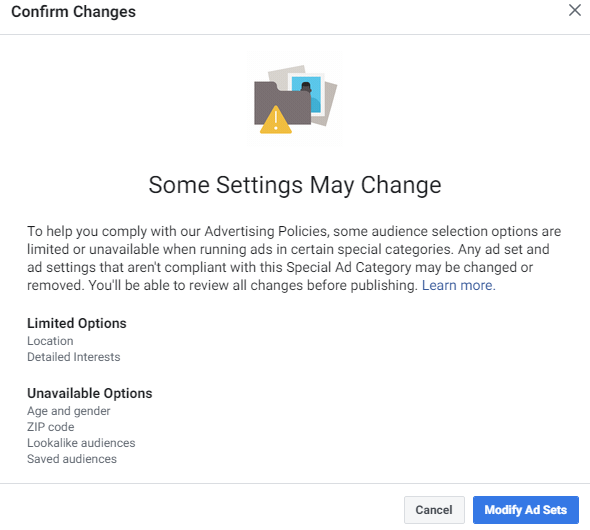
Because this was an existing campaign, I clicked "Cancel" instead of "Modify." I didn't want my client's (awesomely-performing) ad to get kicked into review or disapproved. It's Friday afternoon - not a time to rock the boat!
So instead, I clicked Learn More. Here's what the help panel said (I've highlighted the important parts):
"If you're based in or intend to target audiences in the US and want to create an ad campaign that relates to credit, employment or housing, you must choose the category that best describes your ads. These are special categories for which audience selection tools are limited to help protect people on Facebook from unlawful discrimination. Choosing the correct category for your campaign helps prevent unlawful discrimination and ensures you follow Facebook's advertising policies . These special categories include, but are not limited to, credit, housing and employment ads.
Special Ad Categories
Credit Opportunity: Ads that promote or directly link to a credit opportunity, including but not limited to credit card offers, auto loans, personal or business loan services, mortgage loans and long-term financing. This also includes brand ads for credit cards that include a specific credit offer.
Employment Opportunity: Ads that promote or directly link to an employment opportunity, including but not limited to part- or full-time jobs, internships or professional certification programs. Related ads that fall within this category include promotions for job boards or fairs, aggregation services or ads detailing perks a company may provide, regardless of a specific job offer.
Housing Opportunity or Related Service: Ads that promote or directly link to a housing opportunity or related service, including but not limited to listings for the sale or rental of a home or apartment, homeowners insurance, mortgage insurance, mortgage loans and home equity or appraisal services. You can include the Equal Opportunity Housing logo and slogan to help differentiate your ads as non-discriminatory.
Note: This is not a comprehensive list of examples and does not constitute legal advice.
Audience selection tools for Special Ad Categories
To comply with our advertising policies, certain targeting options are not available for ads in special categories; this includes Lookalike Audiences. However, to help you reach people who may be interested in your ad, you can create a Special Ad Audience. You can choose an information source, such as a pixel or a Custom Audience, and let us create a new audience based on some of their features. We'll ensure the Special Ad Audience complies with our policies and meets your needs.
We encourage you to broaden—not restrict—your market. Our targeting options, like all audience selection tools on Facebook, must be used in ways that are inclusive and not discriminatory."
Then I clicked into "About Audience for Special Categories." Finally, I found some specific information about what you can and cannot target!
"For ads in certain special categories, the following audience options are different or unavailable:
Locations: You can target your ads to people by geographic location (such as country, region, state, province, city or congressional district), but not by ZIP code. Specific locations you select will include a 15-mile radius around that targeted city, address or pin-drop. For example, if you want to reach people in the city of Seattle, your audience will also include people within a 15-mile radius of Seattle’s city center.
Age: You can’t edit this option. Audiences must include ages 18 through 65+.
Gender: You can’t edit this option. Audiences must include all genders.
Detailed Targeting: Some demographic, behavior and interest options are unavailable. Excluding any detailed targeting selections is also unavailable."
There's not a whole lot of new information beyond what had already been reported. But what does it all actually mean for you as a real estate professional?
There's no skirting it - Facebook knows if your ad or your page are housing related. You used to have to check a "certify compliance" checkbox which basically was an agreement to self-police. Now, you have to tell Facebook to go ahead and limit those targeting options for you.
There are certain demographic categories - age, gender, religious affiliation, income - that you shouldn't have needed to use for targeting anyway. The only big change in targeting that might affect you is that you now have to start your targeting radius at 15 miles. Yes, that seems like a big radius when you really just want to target one neighborhood for a "just sold in your neighborhood" announcement. But this new rule is to prevent redlining and ZIP code discrimination. So just add a note on your ads to the tune of: "I serve clients all throughout the region! Whatever you need, I'm the agent to trust."
We recently went over the three types of audiences you can set up in a Facebook ad. The limitations only apply to saved audiences, ie the ones you ask Facebook to provide for you. But if you're using Custom Audiences, either by pixel or by email address upload, the Special Categories rules don't apply. So that's more reason than ever to get a tracking pixel on your website!
I'm all for following rules, but I wouldn't recommend ticking the new checkbox on existing campaigns. It looks like you might lose your saved audiences, and although I can't confirm that firsthand, I wouldn't mess around with that. This might be a situation where you can check the box with all new campaigns, but don't necessary have to for existing campaigns. (Don't come for me if I'm wrong about this one.)
Is this the end of Facebook's surprises for the housing industry? Probably not. There was some chatter about an entire housing-based product, possibly like Zillow or Realtor, as part of Facebook's existing Marketplace. There could also be more or different targeting options coming down the pipeline. Whatever happens, stay strong! I'll be staying ahead of the curve and keeping you updated on any new changes that could impact your real estate marketing on Facebook.
(PS - don't see this checkbox yet? Facebook usually rolls out changes in batches, so you might be part of a later rollout. Also, I was in Ads Manager, so I'm not sure how they're handling regular boosts yet.)